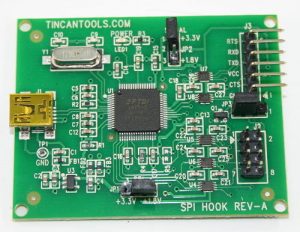Contents
Description
General Information
The SPI Hook, designed by TinCanTools is an utility board that enables the user to:
1) read, erase, and write files to the MinnowBoard Max/Turbot’s onboard SPI flash,
2) functions as a virtual Serial Port that can communicate with the MinnowBoard Max/Turbot 3) read, erase, and write files to the Intel Galileo2 onboard SPI flash.
Photos
Features
- Features:
- Reads, Writes, and Erases the flash onboard the MinnowBoard Max/Turbot and Intel Galileo2
- Creates a virtual Serial Port to communicate with the MinnowBoard Max/Turbot and Intel Galileo2
- All cables are included: USB cable, Flash cable, Serial Cable
Quick Instructions
See the Intel Galileo2 SPI-Hook page for instructions specific to that board.
SPI Hook Jumpers
For the MinnowBoard Max, set the jumpers as follows:
SPI (JP1): set to 1.8V (the flash operates at 1.8V)
SERIAL (JP2): set to 3.3V (serial communications operate at 3.3V)
JP3: set to pins 2-3 (this configures the mux signal)
For the MinnowBoard Turbot, set the jumpers as follows:
SPI (JP1): set to 3.3V (the flash operates at 3.3V)
SERIAL (JP2): set to 3.3V (serial communications operate at 3.3V)
JP3: set to pins 2-3 (this configures the mux signal)
Connecting the Cables to the Minnowboard Max

Connect the 6-pin serial cable between the SPI Hook J3 and MBM J4. Make sure the black wire (GND) is toward the SATA connector on the MBM. Make sure the black wire (GND) is connected to Pin #1 on the SPI Hook.

Connect the 8-pin ribbon cable between the SPI Hook J2 and MBM J1. Make sure pin #1 (RED stripe) is aligned with pin #1 of both connectors.

Flashrom Commands
To start with lets just read the flash from the MinnowBoard Max. That way we do not do any destructive writes until we know everything is working ok.
NOTE that you will require flashrom v.0.9.8 at minimum.
Read a flash image from the minnowboard max and write it to filename test.bin
sudo ./flashrom -p ft2232_spi_type=2232h,port=A,divisor=4 -r test.bin
Verify the image against the stored filename test.bin
sudo ./flashrom -p ft2232_spi_type=2232h,port=A,divisor=4 -v test.bin
Write a new image to the Minnowboard Max flash
– to write the image filename test.bin to the minnowboard max:
sudo ./flashrom -p ft2232_spi_type=2232h,port=A,divisor=4 -w test.bin